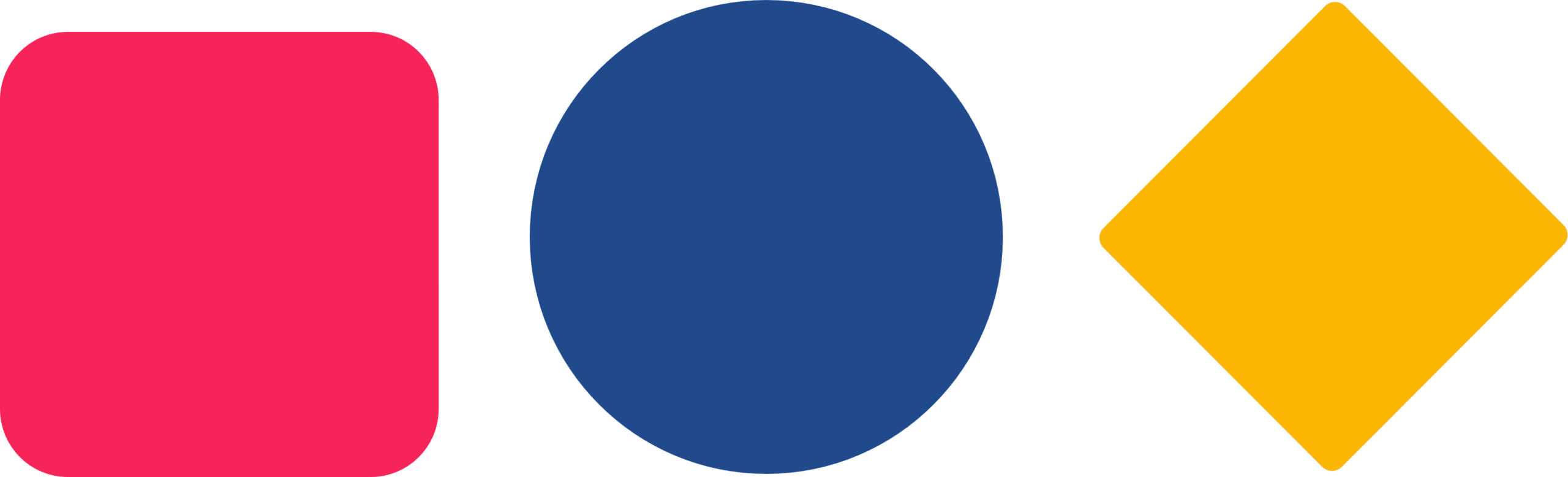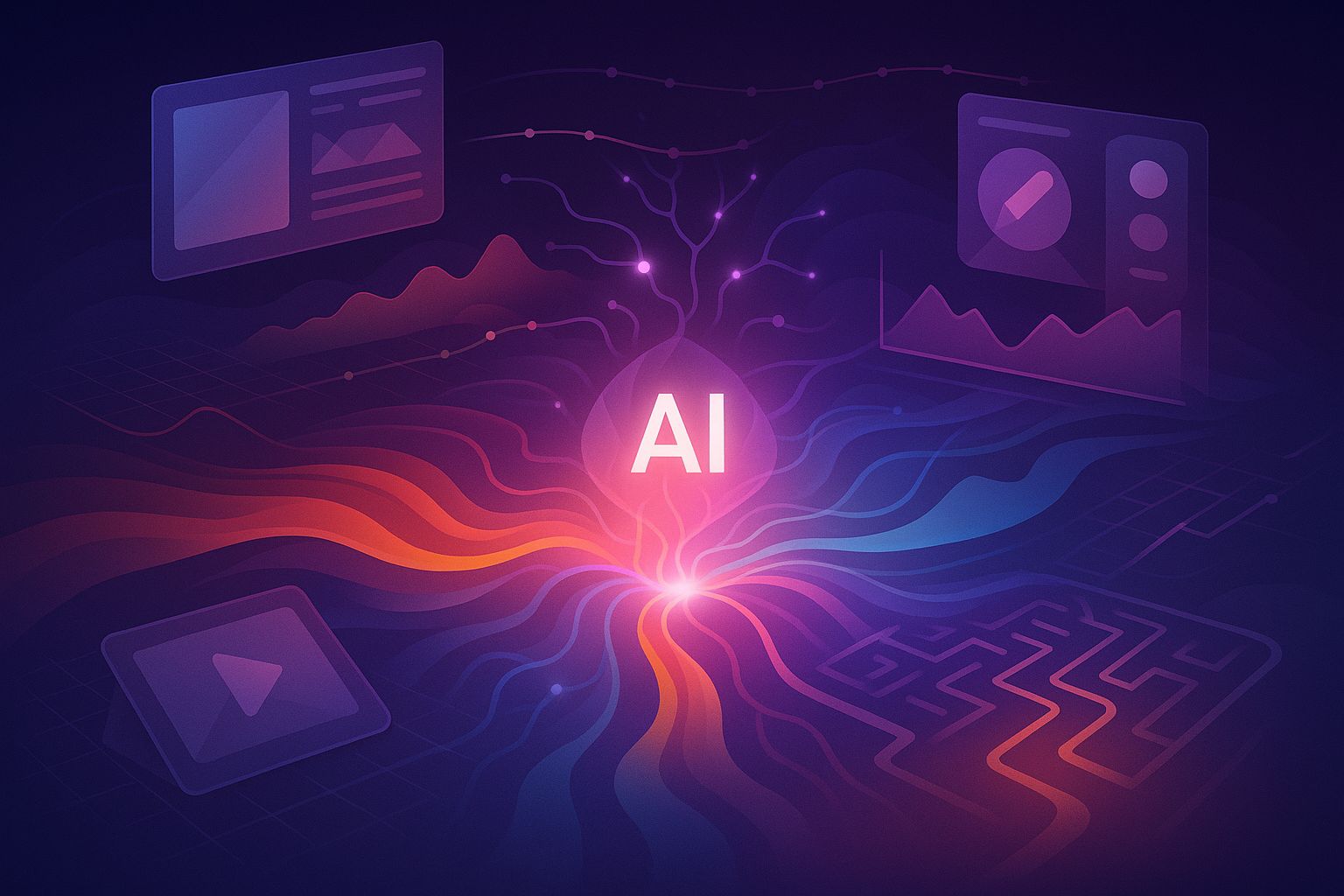The State of AI for Presentations (2025 Report): A Deep Dive into Real User Needs, Frustrations, and the Future of the Market
Explore the State of the AI Presentation Market 2025. Discover user needs, frustrations, and top AI presentation tools like Gamma, Canva AI, and Copilot. Learn what differentiates future winners.
State of the AI Presentation Market (2025)
The landscape of professional communication is undergoing a seismic shift, largely driven by the rapid advancements in Artificial Intelligence. Nowhere is this more apparent than in the realm of presentations. For decades, the ubiquitous slide deck has been the primary vehicle for conveying ideas, sales pitches, and strategic insights. However, the manual, time-consuming, and often creatively draining process of crafting these visual narratives has long been a source of frustration for professionals worldwide. Enter AI presentation tools, promising a revolution – but have they delivered?
Executive Summary
The market for AI-powered presentation tools is currently defined by a significant and ever-widening tension. On one side, there’s immense user demand. Professionals, constantly battling against the clock, are eager to automate the often-arduous task of creating visually compelling presentations. They envision a future where a polished, ready-to-use deck can materialize with minimal effort, freeing them to focus on their core message. On the other side, the current generation of AI tools frequently falls short of these lofty expectations. Outputs are often criticized for being generic, difficult to control, and, in some prominent cases, remarkably unreliable. This persistent gap between the promise of “one-click” perfection and the reality of iterative refinement has fostered a dynamic environment ripe with user experimentation, a pervasive sense of frustration with existing solutions, and the rapid emergence of specialized competitors each vying to solve distinct, high-value user problems.
Key Market Tensions
- Expectation vs. Reality: The vision of effortless, high-quality presentation generation clashes with tools that often produce generic, unpolished drafts requiring significant manual intervention.
- Automation vs. Control: Users desire automation for tedious tasks but demand granular control over creative and strategic elements, leading to a “control paradox.”
- Workflow Disruption vs. Enhancement: Standalone AI platforms offer novel experiences but require users to abandon established workflows, while integrated plugins aim to enhance existing environments.
- Feature Promise vs. Reliability: High-profile tools, particularly Microsoft Copilot, have been released prematurely, leading to a severe reliability deficit that erodes user trust and opens opportunities for more stable competitors.
Most Important Takeaways
- The Quest for Efficiency: The single most significant driver for adoption is time-saving, specifically the desire to overcome the “blank page problem” and generate a “good enough” first draft (1, 3).
- “Genericness” Epidemic: The most pervasive complaint is the unoriginal, templated nature of AI-generated content and designs, often negating initial time savings due to extensive editing (4, 11).
- Market Bifurcation: A clear split exists between “Standalone Platforms” (e.g., Gamma, Beautiful.ai) offering novel experiences and “Integrated Plugins” (e.g., Plus AI, SlideSpeak) prioritizing workflow continuity within PowerPoint and Google Slides (7).
- The Microsoft Copilot Paradox: Despite its market dominance and premium pricing, Copilot for PowerPoint is a major source of user frustration due to poor performance, “hallucinations,” and inability to execute basic tasks (4, 8, 9). This creates a substantial opportunity for rivals.
Why This Report Matters
This report delves deep into the real-world experiences of users, drawing insights from public forums and community blogs to paint an unfiltered picture of the AI presentation landscape. For startup founders seeking an edge, marketers striving for brand consistency, designers navigating new tools, corporate teams optimizing workflows, and product managers plotting their next move, understanding these nuances is critical. The competitive frontier is rapidly moving beyond basic text-to-deck generation. Future leaders will excel at deep workflow integration, genuine brand compliance, advanced content repurposing, and, most critically, a finely tuned balance between powerful automation and intuitive control. This document serves as a guide to this evolving battlefield, highlighting both the pitfalls and the unprecedented opportunities.
The AI Presentation Landscape
Brief History & Current Context
For decades, the creation of professional presentations has been a laborious, largely manual endeavor dominated by tools like Microsoft PowerPoint. While these legacy tools offer immense power and flexibility, they impose a significant burden on the user. Professionals, often lacking formal design training, report spending countless hours meticulously aligning text boxes, adjusting fonts, and ensuring consistent layouts across dozens of slides (10). This “design struggle” is not merely an aesthetic challenge; it’s a major productivity drain and a profound source of frustration for individuals whose primary role is to develop and communicate ideas, not to serve as graphic designers (10). The inherent inefficiencies and creative block associated with a blank canvas have set the stage for a new wave of innovation.
The Shift from Traditional Tools to AI-Powered Ones
AI presentation tools have emerged directly to address this legacy burden, promising a fundamental transformation of the presentation building process. Their core value proposition is to shift the user’s focus away from the mundane mechanics of slide design—the “layout logistics”—and back to the strategic substance of their message. The marketing often paints a picture of an almost magical capability: turning a simple idea or a brief text prompt into a fully formed, polished presentation in “30 seconds” or “a few minutes” (2). This vision of automated efficiency is exceptionally compelling for time-poor professionals under constant pressure to deliver high-quality visual communications. It represents a paradigm shift from a painstaking artisanal craft to an intelligently automated production line.
The “Blank Canvas” Problem
At the heart of the demand for AI presentation tools lies the pervasive “blank canvas problem.” This psychological barrier, where users stare at an empty slide deck with no clear starting point, is a significant impediment to productivity and creativity. Traditional tools, while powerful, offer little guidance beyond a few basic templates. AI tools promise to instantly overcome this by generating a “solid starting point” or a “first draft” (3). Users are not necessarily seeking to replace their creative input entirely but rather to bypass the initial, most arduous phase of presentation building. The AI’s role is to provide momentum, structure, and foundational content, allowing users to react to and refine something already in existence, rather than having to conjure it from nothing. This initial generation, even if imperfect, is the core “win” for many users, enabling them to get “approximately 70% done” before they apply their unique domain expertise and narrative touch to the crucial remaining 30% (3).
The Target User
The demand for these AI tools is not uniform; it’s most acute among specific professional archetypes whose success often hinges on their ability to communicate ideas visually and persuasively. This research primarily focuses on the experiences of:
- Startup Founders: Constantly in need of compelling pitch decks for investors, often with limited design resources (16, 37, 38).
- Marketers: Tasked with creating client-facing materials, proposals, and reports under tight deadlines, requiring brand consistency (14, 22).
- Sales Teams: Requiring customized client presentations to close deals, often needing up-to-date data (41, 42).
- Coaches & Content Creators: Needing engaging visual aids for webinars, courses, or online content.
These users share a common challenge: a persistent need for high-quality presentations coupled with a chronic lack of the time, resources, or specialized design skills required to produce them effectively using traditional methods. AI offers a tantalizing solution to this persistent bottleneck.
What Users Really Want
The Quest for Efficiency: Speed as the Ultimate Advantage
The paramount driver for the adoption of AI presentation tools is, without a doubt, the pursuit of efficiency. User testimonials consistently highlight the substantial time savings these tools afford. Phrases like “saves a lot of time” and “saves me hours on first drafts” are pervasive in discussions (1, 3). This sentiment is particularly pronounced among professionals facing intense workplace pressures. One user, describing themselves as “buried in work,” turned to AI as a vital bridge to produce necessary client-facing materials despite resource constraints (14). The ability to generate a complete slide deck from a simple prompt “in under a minute” or “within a few minutes” is a recurring point of high praise, often described as “amazing” by startup founders operating in high-stakes, time-constrained environments (2, 16).
This emphasis on speed reveals a crucial nuance in user expectations. While marketing often implies a “one-click” path to a finished product, users’ actual behavior and commentary suggest they are investing in something slightly different: a solution to the dreaded “blank page problem” (3). The recurring appreciation for obtaining a “solid starting point” or a “first draft” (3), despite the common frustration of needing “a lot of edits afterwards” (1), indicates that the primary value is not in delivering a flawless final deck. Instead, the real “win” for the user is the immediate momentum gained from having a structured outline and foundational content. The AI’s role, therefore, is perceived less as a final-stage craftsman and more as a catalyst for the creative process—a tool that gets them approximately “70% done,” empowering them to apply their unique domain expertise and narrative touch to the crucial remaining 30% (3).
Democratizing Design: Empowering the Non-Designer
A second major driver for AI tool adoption is their capacity to bridge a critical skills gap in design. Many professionals are evaluated on the visual quality of their presentations, yet the vast majority lack formal training in graphic design principles. AI tools are seen as a powerful equalizer, democratizing design by acting as an “expert in a box” (12), enabling users to create materials that look professional and polished. Users with “absolutely no design background” have celebrated their newfound ability to craft “beautiful – and powerful presentations” (12). Another user lauded a tool for making “every presentation look like a professional brand expert put it together” (12). The core appeal resides in the ability to swiftly generate “clean, modern-looking slide decks” while completely sidestepping the “design struggle” typically associated with manual tools like PowerPoint (10, 11). Platforms like Beautiful.ai, which enforce strict design rules through their AI, are particularly “empowering” for non-designers who value the guardrails that ensure a high-quality aesthetic outcome (12, 18, 20).
Brand Consistency: Beyond Generic Templates
Within this broad drive for better design, a more sophisticated and often overlooked need emerges: brand consistency. While many AI tools offer an array of generic templates, users in professional settings, particularly within larger organizations, place immense value on the ability to maintain their organization’s specific visual identity. The capability to apply “custom branding,” maintain “corporate branding,” or upload a “custom/corporate template” is a frequently praised feature (14). Users from SaaS companies and other corporate environments specifically commend tools like SlideSpeak and Decktopus for their ability to keep their “brand intact” and “strengthen brand consistency” (2, 14). This indicates that for professional users, simply “looking good” is insufficient; their output must authentically represent their company. Consequently, tools that offer robust brand management features—such as comprehensive support for custom fonts, logos, precise color palettes, and the integration of branded master templates—are solving a more complex and ultimately more valuable problem than those that merely provide generic aesthetic improvements. This capability is a key differentiator for AI presentation tools seeking to move upmarket from individual consumers to high-value enterprise teams.
The Content Catalyst: From Raw Material to Structured Narrative
Beyond generating presentations from scratch, a major and highly valued use case for AI tools is the repurposing of existing content. Professionals often possess a wealth of information—ranging from detailed reports and articles to technical documents or simple meeting notes—that needs to be synthesized and structured for a presentation format. The manual process of extracting key points, summarizing extensive text, and organizing it into a logical slide sequence represents a significant workflow bottleneck. AI tools capable of ingesting various source formats and automating this process are seen as immensely valuable. Users consistently express a clear need for platforms that can “upload your outline/content” (14), turn “PDFs, or even web links into clean, editable PowerPoint slides” (1), or convert “text or a document to a presentation” (3). Tools such as Plus AI, SlideSpeak, and ChatSlide are frequently mentioned and praised for precisely this capability, underscoring a strong market demand for workflow-centric content repurposing (1, 3).
This demand for content generation illuminates a spectrum of user intent, pointing to two distinct mental models for how the AI should function:
- The AI as an “Assistant”: These users have already performed the core intellectual work; they possess an outline, a complete document, or a well-defined set of key ideas. They seek a tool that functions primarily as a “design and organization tool than a content generator” (14). Their objective is to upload their own content and potentially a custom template, expecting the AI to intelligently “fill in relevant content” and apply appropriate design based on the material they provide (14).
- The AI as an “Author”: These users are at the very inception of the creative process. They start with nothing more than a “topic or bullet points” or a simple text prompt (3, 11). They expect the AI to generate the entire presentation, including the narrative structure, key messages, and the slide content itself.
This distinction implies that a “one-size-fits-all” approach to AI content generation is likely to underperform. The most successful and versatile tools will be those that can adeptly cater to both modes, allowing the user to seamlessly choose whether the AI should function as a co-pilot for their existing content or as the primary driver for generating entirely new material.
Where Current Tools Fail
The “Genericness” Epidemic: A Crisis of Creativity
The most significant and frequently voiced frustration with current AI presentation tools is the pervasive “generic” quality of their output. Users consistently complain that these tools produce “generic content” based on “fixed templates,” leading to “underwhelming” and unoriginal results (1, 11). Microsoft’s highly anticipated Copilot tool, in particular, faces sharp criticism, with users describing its generated text as “generic, dumb, and pointless” (4). Even when the AI-generated content is grammatically correct and structurally sound, it often lacks the “nuanced creativity of human designers” and fails to capture the “unique insights, storytelling” that a human presenter provides (15).
This “genericness” problem represents a fundamental barrier to achieving high user satisfaction. The efficiency gains initially promised by AI are severely diminished, if not entirely negated, if the user must subsequently spend an equivalent amount of time “rewriting it” or performing “way too much editing” to inject the necessary personality, originality, and brand-specific voice (1). The current generation of tools demonstrates proficiency in structure and syntax but struggles profoundly with the more human elements of substance and style, leaving many users with a final product that feels lifeless, templated, and indistinguishable from countless other AI-generated outputs. This ultimately undermines the goal of creating impactful, memorable presentations.
The Control Paradox: Automation vs. Agency
A fundamental tension exists within the user experience of AI presentation tools: the inherent desire for helpful automation clashing with the non-negotiable need for creative control. Beautiful.ai serves as a canonical example of this paradox. The platform is widely praised for its “layout intelligence,” which automatically enforces design rules, ensuring a polished and consistent look (10, 12, 20). However, this powerful automation comes at a direct and often frustrating cost to user agency. A chorus of users complains about the platform’s “limited creative freedom,” “rigid layouts” that prevent them from freely moving elements on a slide, and “limited customization options” overall (18, 20). This restrictive environment, while undoubtedly helpful for design novices seeking guardrails, is frequently described as “frustrating” by experienced designers and power users who require more granular control over their visual narratives. This paradox clearly illustrates that users want AI to manage the tedious, rule-based aspects of design, such as alignment, spacing, and font consistency, but they vehemently demand the freedom to retain full control over the strategic and creative aspects, such as custom layouts, visual emphasis, and the precise placement of unique brand elements.
This struggle for control highlights the critical importance of a feature that many platforms conspicuously lack: a functional and high-fidelity “eject button.” User praise for tools that can export to fully editable formats like Microsoft PowerPoint (.pptx) is a recurring and emphatic theme (1). Conversely, a major drawback cited for a platform like Tome is its inability to “support PowerPoint (.pptx) export” (15). Similarly, users of Beautiful.ai express significant frustration that when presentations are exported, “many of the graphics become uneditable” in the new file (10). This strong desire for a clean, editable export represents the user’s deep-seated need to escape the confines of the AI tool’s proprietary editor. They aim to leverage the AI for the initial 70-80% of the creation process but insist on the ability to transfer the output into a familiar, fully-featured environment like PowerPoint or Google Slides for the final, granular tweaks, compliance checks, and integration with their existing workflows. Therefore, the quality and editability of the export function are not minor features; they are a critical, non-negotiable part of the professional user’s workflow. Any AI tool that traps the user within a limited online editor will inevitably frustrate power users and corporate teams with complex finishing requirements, hindering long-term adoption and satisfaction.
The Integration Gap: Standalone Platforms vs. Embedded Plugins
The current AI presentation market is defined by a classic technology adoption battle: workflow disruption versus workflow enhancement. A clear operational divide has emerged between two distinct types of tools. On one hand, standalone platforms like Gamma and Beautiful.ai are lauded for offering novel, web-first, and highly interactive presentation experiences (7). However, this approach inherently creates friction by asking users to abandon their established, often deeply ingrained workflows and adopt an entirely new ecosystem. This can be a high barrier to entry, particularly for large organizations.
On the other hand, a rapidly growing category of integrated plugins is gaining significant traction by strategically meeting users where they already work. Tools like Plus AI, which functions as a “Google Slides add-on,” and SlideSpeak, which works directly with existing PowerPoint and Word files, are highly valued for their seamless integration (1, 3). The explicit positioning of Plus AI as an appealing alternative for users who “prefer to have a tool with PowerPoint and Google Slides integration” powerfully underscores this market divide (7). For individuals and, more critically, large organizations deeply embedded in the Microsoft 365 or Google Workspace ecosystems, the activation energy required to adopt a completely separate, standalone tool is substantially higher. Integrated plugins that enhance existing, familiar workflows present a much lower barrier to adoption and are frequently a more practical and palatable solution for enterprise environments, where continuity and minimal disruption are paramount.
The Reliability Deficit: Hallucinations, Bugs, and Broken Promises
Beyond impressive feature sets and appealing design aesthetics, a fundamental requirement for any productivity tool is unwavering trust. An unreliable tool is often worse than no tool at all, as it not only wastes precious time but also cultivates uncertainty and severely erodes user confidence. In the burgeoning AI presentation space, Microsoft Copilot is frequently cited as the primary offender in this regard. Users across public forums provide vivid and often exasperated accounts of its failures. Reports detail that it “hallucinates its own features,” provides “grossly incomplete” information, and gets stuck in frustrating loops where it repeatedly claims it is working on a task for hours without producing any tangible results (4, 8). This erratic behavior has prompted at least one user to label the tool a “damn liar” (8). While Copilot bears the brunt of the criticism, other platforms are not entirely immune, with users occasionally citing issues of tools being “slow” or “buggy” (11).
The frustration with Copilot is particularly acute due to its premium price point and the exceptionally high expectations associated with the formidable Microsoft brand. The prevailing sentiment among many vocal users is that the product was “prematurely released” and is demonstrably not ready for professional use (9). This widespread dissatisfaction with the market incumbent creates a massive strategic opportunity for competitors. A smaller, more agile tool that is stable, predictable, and simply works as advertised can forge a powerful competitive advantage. In a market increasingly populated by buggy and hallucinatory AI, reliability itself has ascended to the status of a killer feature, allowing more dependable solutions to capture disillusioned enterprise users who prioritize functionality over flashy, yet unfulfilled, promises.
Competitive Landscape: Who’s Who in 2025
The AI presentation market is a dynamic arena, populated by a diverse array of tools each approaching the problem from a different angle. From web-native innovators to established design suites and workflow-integrated plugins, understanding the strengths and weaknesses of the leading players is crucial.
The Innovators: Gamma & Tome
- Core Function: These are AI-native platforms designed for creating modern, web-based, and interactive presentations, documents, and webpages directly from text prompts. They push the boundaries of what a “presentation” can be (7).
- User Perception: User feedback for Gamma is often effusive, described as “incredible” and “crazy good,” with users expressing disbelief that such a powerful tool is available for free (7). Gamma is consistently praised for transforming a simple prompt into a “professional presentation in minutes” and is lauded for its modern, interactive feel that breaks from traditional slide-based formats (7). Tome was similarly known for its unique storytelling focus, though it has since pivoted its business model (15).
- Wins: The primary wins are exceptional speed of generation and fresh, contemporary aesthetics, excelling at “visual storytelling” (7). Gamma’s conversational, chatbot-style editor is highlighted as particularly intuitive and user-friendly.
- Frustrations: The novel, web-first format is a double-edged sword. While innovative, it feels distinctly different from traditional slides, which can be a drawback for users needing conventional corporate presentations. The most significant frustration is the lack of deep, editable integration with PowerPoint and Google Slides, a critical workflow requirement for many professionals (15).
The Design Disciplinarian: Beautiful.ai
- Core Function: Beautiful.ai distinguishes itself by focusing its AI capabilities predominantly on layout automation and design consistency, rather than extensive content generation (10). It’s positioned as a “smart design tool” that enforces the rules of good design (12, 18).
- User Perception: The tool is highly valued by its target audience of non-designers, who praise its ability to make their presentations “look slick” and professional with minimal effort (10, 12, 20). Its core mechanic—forcing content into intelligent, pre-designed layouts—is seen as a key benefit, preventing users from making poor design choices (10).
- Wins: Beautiful.ai “nails speed and consistency” (10). By automating formatting, it can cut deck building time in half. It is consistently described as an empowering tool for professionals lacking design confidence (12, 20).
- Frustrations: The platform’s greatest strength is also its most significant weakness. The primary complaint is the extreme rigidity of the system. Users lament “limited creative freedom,” “limited customization options,” and the frustrating inability to “freely move elements” around a slide (18, 20). This lack of control is a major pain point for experienced designers and power users. Additional complaints include slow performance with large presentations and poor export quality, with graphics often becoming uneditable (10).
The Ecosystem Play: Canva AI
- Core Function: Canva has integrated a suite of AI tools, branded as Magic Studio, into its comprehensive and widely adopted design platform. This includes Magic Design for generating presentations from a prompt and Magic Write for AI-assisted copywriting (17).
- User Perception: For the millions of existing Canva users, the AI features are viewed as a powerful and convenient extension of a familiar workflow. The platform is praised for being “easy to use” and for leveraging Canva’s massive library of templates, graphics, and stock photos. However, a cultural divide exists; professional graphic designers often view Canva as a tool for amateurs and express frustration with its limitations compared to professional suites like Adobe Creative Cloud (24).
- Wins: The seamless integration into the vast Canva ecosystem is a major advantage (25). Users can use Magic Design to generate an initial draft and then immediately polish it with Canva’s full suite of powerful and intuitive design tools (26). Specific AI features like the background remover and Magic Grab (which can lift elements out of images) are particularly popular and effective.
- Frustrations: The AI’s performance can be inconsistent. Some users describe the AI as “dumber than a bag of rocks” and “bad at following prompts” (25). Generated designs can feel generic (17), and there are workflow traps; for instance, content created with Magic Media (text-to-image) may not be editable after generation, forcing users to start over.
The Enterprise Behemoth: Microsoft Copilot for PowerPoint
- Core Function: As an AI assistant deeply integrated into the Microsoft 365 ecosystem, Copilot is designed to create full presentations from simple prompts, summarize existing decks, and automatically generate slides from Word documents (4).
- User Perception: Among the vocal users in the analyzed forums, the perception of Copilot for PowerPoint is overwhelmingly negative. It is described in harsh terms as “utterly incompetent and useless,” “gimmicky at best,” and definitively “not worth the extra cost” (4, 9).
- Wins (Few and Far Between): A small minority of users report some success. It is occasionally described as “downright awesome” for its specific ability to create a first draft from a well-structured Word document (9). Its ability to summarize Teams meetings is also cited as useful, though not presentation-specific (27). A Microsoft-published case study claims a dramatic reduction in presentation prep time, from six hours to 45 minutes (28), though this is not reflected in organic user feedback.
- Frustrations (Extensive):
- Unreliability: The tool is reported to “hallucinate” its own capabilities, lie about its progress on a task, and become unresponsive for long periods (8).
- Poor Quality Output: The generated text is frequently criticized as “generic, dumb, and pointless” (4).
- Workflow Hurdles: It has strict and often inconvenient requirements, such as demanding that source files be located on SharePoint or OneDrive to function properly (4).
- Lack of Control: Users are frustrated by its inability to perform basic formatting tasks that are trivial to do manually, such as ensuring all slide titles have a consistent font size (4).
The significant gap between Microsoft’s premium, enterprise-grade promise and the deeply flawed reality reported by users has created an “expectation chasm.” As the incumbent, Microsoft sets a baseline for what an enterprise AI presentation tool should be. By failing to meet this baseline, it is inadvertently creating a massive market opportunity. Users who try and fail with the expensive and unreliable Copilot are now actively seeking alternatives. This allows smaller, more agile competitors like Plus AI or SlideSpeak to capture disillusioned enterprise customers. Their most powerful selling point is not a long list of features, but a simple, compelling promise: “It actually works.”
The Workflow Integrators: Plus AI, SlideSpeak, ChatSlide, etc.
- Core Function: This category of tools consists primarily of plugins and add-ons designed to work directly inside Google Slides and Microsoft PowerPoint (1, 3). Their core value proposition is the ability to generate and edit presentations within the user’s established workflow, rather than requiring a separate application (7).
- User Perception: Feedback from users who prioritize workflow continuity is very positive. Plus AI is praised for its ability to convert text and documents into slides and allow for further AI-powered editing, all without leaving Google Slides (1, 7). SlideSpeak is lauded for its proficiency in using existing documents (PDFs, Word files) as source material and for its ability to maintain corporate branding throughout the process (3). ChatSlide is noted for its speed and its skill in correctly interpreting a document’s structure and translating it into a clean presentation (3).
- Wins: The primary benefit is the elimination of the learning curve and context-switching associated with adopting a new platform. These tools seamlessly integrate with users’ existing templates, brand assets, and collaborative processes. They have a strong focus on the high-value use case of content repurposing (1, 3).
- Frustrations: As plugins, their feature sets can be constrained by the capabilities of the host application (Google Slides or PowerPoint). They may offer fewer novel, interactive features compared to standalone web platforms.
The Established Players: Pitch, Zoho Show, and Visme
- Core Function: These are mature, established presentation and design platforms that have more recently begun to incorporate AI features into their existing products, leveraging their existing user bases and feature sets.
- Pitch: Long known for its superior design, collaborative features, and modern aesthetic (29). Pitch has introduced an AI generator to help users “jump-start the creation process” from a simple prompt (29). The company itself maintains a pragmatic view, publicly stating that AI is a powerful assistant but not yet sophisticated enough to take over the entire creative process (30).
- Zoho Show: As part of the extensive Zoho business suite, Show is praised by users for being user-friendly, affordable, and well-suited for team collaboration (31, 32). Its associated AI assistant, Zia, is primarily focused on CRM and sales intelligence tasks like lead scoring and forecasting, rather than generative presentation design (33, 34). G2 reviews for Zoho Show indicate there is not yet enough user data to evaluate its specific generative AI features for presentations (32).
- Visme: Positioned as a versatile design tool for a wide range of marketing materials beyond just presentations, Visme is praised for its extensive template library and ease of use for non-designers (35, 36). However, it is also criticized for being expensive and for having overly restrictive lower-priced plans (35). The user reviews and product analyses examined for this report did not contain significant mentions of specific generative AI features within the platform.
AI Presentation Tool Competitive Matrix
The following table provides a summary of the competitive landscape, comparing key tools across dimensions identified as most important in the user research.
Tool Name | Integration Model | Core AI Strength | Ideal User Archetype | Key User “Win” | Common User Frustration |
|---|---|---|---|---|---|
Gamma | Standalone Web App | Prompt-to-Deck Generation | Time-Strapped Founder | Fast first draft with modern, interactive design | Lack of editable export to PPT/G-Slides |
Beautiful.ai | Standalone Web App | Layout Automation & Design Guardrails | Design-Challengened Professional | Guaranteed professional aesthetic | Rigid controls, limited creative freedom |
MS Copilot | Integrated Plugin (M365) | Document-to-Deck Conversion | Enterprise Power User (Intended) | (In theory) Enterprise data integration | Unreliable, hallucinates, poor output quality |
Plus AI | Integrated Plugin (G-Slides/PPT) | Workflow Integration & Content Editing | Corporate Marketer / Power User | Generate & edit within existing workflow | Fewer novel features than standalone apps |
Canva AI | Broader Design Suite | Asset Integration & Template Variety | Overwhelmed Marketer / Solopreneur | Access to vast Canva ecosystem & tools | Inconsistent AI quality, generic output |
SlideSpeak | Integrated Plugin (PPT) | Brand Compliance & PDF/Doc Import | Corporate Marketer | Maintains brand integrity from source docs | Dependent on PowerPoint environment |
Pitch | Standalone Web App | Prompt-to-Deck & Design Excellence | Time-Strapped Founder | High-quality design and fast first draft | AI features are newer; less mature |
Key User Archetypes
The demand for AI presentation tools is far from monolithic; different professional roles bring distinct needs, goals, and frustrations to these platforms. Based on the comprehensive analysis of user discussions across various public forums, four primary user archetypes emerge, each seeking to solve specific problems with AI assistance.
The Time-Strapped Founder/Entrepreneur
- Primary Goal: To rapidly create professional-looking pitch decks for investors or compelling sales presentations for potential customers with maximum speed and minimum friction (16, 37, 38). Their ultimate goal is instrumental: to secure funding, close deals, or attract early adopters.
- Key Needs: This archetype prioritizes efficiency above all else. They require a tool that can swiftly transform a nascent idea or a few bullet points into a credible first draft, effectively solving the “blank page” problem (3, 16). The output must look polished and professional enough to impress venture capitalists and early customers, often without access to a dedicated professional design team.
- Frustrations: Any tool that is slow, requires extensive manual tweaking after initial generation, or produces generic, uninspired content that fails to stand out in a highly competitive funding or sales environment is quickly discarded. They cannot afford wasted time.
- Likely Tools: This user gravitates towards tools known for their speed and modern aesthetics, such as Gamma, Pitch, and Decktopus (2, 7, 29). They may also use a large language model like ChatGPT to generate the initial content, structure, and talking points for their deck before moving to a specialized design tool (39).
The Overwhelmed Marketer/Content Creator
- Primary Goal: The marketer’s core task often revolves around content repurposing. They need to transform existing long-form content—such as blog posts, white papers, case studies, reports, or even extensive research documents—into visually engaging presentations for various uses, including webinars, social media campaigns, and client-facing proposals (14, 22).
- Key Needs: This archetype requires AI tools with robust content import capabilities, specifically the ability to seamlessly generate decks from PDFs, Word documents, or even web URLs (1, 3). Maintaining strict brand consistency across all marketing materials is a non-negotiable requirement. They also highly value tools that facilitate easy collaboration with colleagues who may or may not possess design expertise.
- Frustrations: Marketers are most frustrated by a lack of granular brand control, poor-quality exports that necessitate extensive rework in other applications, and standalone AI tools that do not integrate smoothly with their existing marketing technology stack (e.g., CRM, content management systems).
- Likely Tools: This archetype strongly favors workflow-centric solutions. SlideSpeak, Plus AI, and ChatSlide are strong candidates due to their excellent content import features and deep integration with PowerPoint and Google Slides (1, 3). Canva AI is also a popular choice, as it is situated within a broader ecosystem of tools designed for creating a wide array of on-brand marketing assets (17).
The Design-Challenged Professional (Sales, HR, Consultants)
- Primary Goal: This user’s objective is to create clean, professional, and visually consistent presentations without possessing any formal design skills, training, or innate artistic talent (10). They need their output to look polished and credible.
- Key Needs: This archetype thrives on structure and guidance. They highly value strong, pre-designed templates, automated layout features, and design “guardrails” that actively prevent them from making poor aesthetic choices (12, 18, 20). They are explicitly looking for a tool that makes them look good with minimal effort and without requiring them to learn complex design principles.
- Frustrations: Tools that offer a “blank canvas” or provide excessive creative freedom can be intimidating and counterproductive for this group, leading to decision paralysis and suboptimal results. They prioritize a structured, prescriptive experience over boundless options, viewing too much control as a burden.
- Likely Tools: Beautiful.ai is the quintessential tool for this archetype, as its entire philosophy is built around enforcing design discipline and automation (10). Other user-friendly platforms with large template libraries and intuitive interfaces, such as Zoho Show and Visme, also fit this profile well (31, 35).
The Enterprise Power User (Consultant, Analyst)
- Primary Goal: This user is engaged in the high-volume production of data-heavy, highly polished, and strictly brand-compliant presentations for an enterprise audience (4). Accuracy, consistency, and executive-level quality are paramount.
- Key Needs: This archetype demands granular control above all else. They require sophisticated data visualization tools, seamless and reliable integration with complex enterprise software (e.g., PowerPoint, Excel, SharePoint, CRM), and flawless, fully editable export capabilities (4). Compliance with corporate branding guidelines (e.g., specific fonts, colors, master slides) is non-negotiable.
- Frustrations: Any AI tool that is unreliable, slow, buggy, lacks fine-grained control, or has poor integration with their core software suite is a non-starter (4, 9). This is the user group most acutely frustrated by the shortcomings and “hallucinations” of Microsoft Copilot. They also find the overly restrictive nature of tools like Beautiful.ai to be a significant limitation, as it prevents the precise customization required for complex enterprise reports.
- Likely Tools: This is arguably the most challenging archetype for current AI tools to fully satisfy. Their workflow is typically a hybrid. They are most likely to use a combination of tools: starting with a powerful base application like PowerPoint, augmenting it with specialized plugins for charting and productivity (such as ThinkCell or Grunt.pro), potentially using an AI plugin like Plus AI to generate a first draft, and then performing extensive manual refinement to meet their exacting standards (1, 40).
Persona-Tool Mapping Table
This table provides a more granular map of which tools are best suited to meet specific user needs, based on the synthesized user feedback.
User Need | Gamma | Beautiful.ai | MS Copilot | Plus AI | Canva AI | SlideSpeak | Pitch |
|---|---|---|---|---|---|---|---|
Rapid Idea-to-Deck Generation | Excellent | Good | Poor | Good | Good | Fair | Excellent |
Automated Professional Design | Good | Excellent | Poor | Good | Good | Good | Excellent |
Strict Brand & Template Compliance | Fair | Good | Good | Good | Good | Excellent | Good |
Repurposing Existing Docs/PDFs/URLs | Fair | N/A | Good | Excellent | Fair | Excellent | N/A |
Deep Workflow Integration (PPT/G-Slides) | Poor | Poor | Excellent | Excellent | Poor | Excellent | Poor |
Granular Creative Control & Editability | Good | Poor | Poor | Excellent | Good | Excellent | Good |
Strategic Outlook
The current state of the AI presentation market reveals a crucial inflection point. Basic text-to-deck generation is rapidly becoming a commoditized feature. Future market leaders will not simply offer “more AI,” but rather “smarter, more integrated, and more reliable AI” that addresses the deep-seated frustrations and unmet needs of professional users. The battlegrounds for differentiation are clear and multifaceted.
For Tool Developers: The Path to Differentiation
- Move Beyond the Prompt: The foundational functionality of generating a slide deck from a simple text prompt is quickly becoming a commodity (1). Competitive advantage will not be found in merely performing this core task better, but in solving more complex, workflow-oriented problems that genuinely save time and enhance quality.
- Embrace the “Assistant,” Not Just the “Author”: While the “author” mode (generating content from a prompt) is valuable for ideation, a significant and sophisticated user segment yearns for an “assistant” that can intelligently work with their existing content (14). Developers must build robust features allowing users to import their own documents, data, and outlines, then use AI to structure, design, and refine that pre-existing material. This caters to the “70% done” use case (3).
- Double Down on Brand and Enterprise Needs: For business and enterprise customers, true brand compliance is a critical, high-value requirement that goes far beyond simple color changes (14). Differentiated AI presentation tools will offer deep support for custom fonts, branded master templates, centralized asset libraries, and precise logo management. Solving this complex problem is a key pathway to winning and retaining lucrative business accounts.
- Perfect the “Eject Button”: Users need an escape hatch. The ability to export a presentation to a high-fidelity, fully editable PowerPoint or Google Slides file is not a minor feature; it is a critical, non-negotiable part of the professional workflow (1, 15). A tool that traps users in a proprietary online editor creates a frustrating dead end. Investment in perfecting this export capability will pay significant dividends in user satisfaction and adoption, especially for enterprise power users.
- Focus on Reliability: In a landscape where the highest-profile product, Microsoft Copilot, is widely criticized for being unreliable and prone to “hallucination,” stability becomes a powerful competitive advantage (4, 8). A tool that is predictable, stable, and simply works as advertised can build immense user trust and capture customers who have been burned by the broken promises of more ambitious but less functional competitors. Reliability is, in essence, a killer feature.
For Professional Users: A Framework for Tool Selection
For professionals navigating this complex and evolving market, selecting the right AI presentation tool depends entirely on identifying their primary “job-to-be-done.” The following framework can guide this decision-making process, helping users align their specific needs with the strengths of available solutions:
- If your primary need is SPEED and a FIRST DRAFT: Consider tools like Gamma, Pitch, or Decktopus (2, 7, 29). These platforms are optimized for rapidly converting a simple idea or prompt into a modern-looking presentation, effectively solving the “blank page problem” (3).
- If your primary need is DESIGN DISCIPLINE and guaranteed polish: The best choice is likely Beautiful.ai (10, 12, 18). Its AI-driven guardrails will ensure a polished and consistent aesthetic, albeit at the cost of creative freedom and granular control (18, 20).
- If your primary need is WORKFLOW INTEGRATION and CONTENT REPURPOSING: Look to plugins like Plus AI, SlideSpeak, or ChatSlide (1, 3). These tools are designed to work seamlessly within your existing PowerPoint or Google Slides environment and excel at converting documents, PDFs, or web links into presentations (1, 3).
- If your primary need is creating BRANDED MARKETING ASSETS and general design: Platforms like Canva AI or Visme are strong contenders (17, 35). They are situated within broader design ecosystems that are well-suited for creating a variety of on-brand marketing materials beyond just presentations.
Predictions for the Future of AI Presentations
The current generation of AI tools is largely focused on improving the efficiency of creating traditional slide decks. The next wave of innovation, however, will likely move beyond this paradigm to create entirely new forms of data communication and presentation experiences, fundamentally altering how information is shared and consumed.
Prediction 1: The Rise of the Data-Driven Deck
The future of business presentations is dynamic, not static. The next generation of AI tools will move beyond simple chart creation to offer deep, live integration with business-critical data sources such as CRMs (e.g., Salesforce, HubSpot), financial platforms (e.g., QuickBooks, SAP), and web analytics tools (e.g., Google Analytics, Adobe Analytics). This evolution is hinted at by the needs of sales teams who require up-to-date data in their pitches and emerging features like Plus AI’s “Live Snapshots.” Presentations will become living dashboards that update themselves in real time, ensuring that the information being presented is always current and actionable, eliminating the risk of outdated figures in critical stakeholder meetings. This will transform static reports into interactive, evolving data narratives.
Prediction 2: Hyper-Personalization at Scale
AI will enable the automated creation of presentations that are dynamically tailored to each specific viewer. This moves far beyond simple mail-merge functionality to a deeper, content-level personalization that will dramatically increase the relevance and impact of sales and marketing outreach. Imagine a single master sales deck being used to generate hundreds, even thousands, of unique versions, each personalized with the prospect’s name, company logo, industry-specific data, and relevant case studies. This level of customization, currently resource-intensive and impractical, will become automated, making every pitch feel uniquely crafted for the recipient, thereby significantly increasing engagement and conversion rates.
Prediction 3: The Convergence of Creation and Analytics
The line separating the creation of a presentation from the analysis of its effectiveness will dissolve. Tools are already beginning to integrate analytics that track slide views, engagement time, and audience interaction, as seen with platforms like Gamma and Pitch. This creates a powerful feedback loop for presenters, allowing them to understand precisely which parts of their message are resonating and which are not. With data indicating that mobile viewing is significant and that the first three slides are critical for hooking an audience, this analytical capability will become a standard feature (42). It will enable creators to iteratively improve their content based on real-world performance data, transforming presentation development from a one-off task into a continuous, data-driven optimization process, ensuring maximum impact for every communication.
Final Recommendations
For Developers
- Prioritize Core Reliability: In a market where even the largest players struggle with “hallucinations” and bugs, a tool that simply *works* consistently and predictably will win user trust and market share. Invest heavily in stability and accuracy over flashy, unreliable features.
- Deepen Workflow Integration: Users are already deeply embedded in PowerPoint and Google Slides. Focus on creating seamless plugins and add-ons that enhance, rather than disrupt, existing workflows. Prioritize high-fidelity, editable exports.
- Master Content Repurposing: The ability to intelligently ingest and transform diverse content formats (PDFs, docs, web pages) into structured presentations is a high-value problem for professionals. This “assistant” mode is crucial for sophisticated users.
- Solve Brand Compliance: Generic templates are a major pain point. Offer robust features for custom fonts, master slides, centralized asset libraries, and precise color palettes to meet enterprise brand guidelines.
- Innovate Beyond the Slide: While improving traditional decks is important, explore new paradigms like live data dashboards, hyper-personalized content generation, and integrated analytics to define the next generation of presentation tools.
For Enterprise Buyers
- Demand Reliability and Integration: Do not compromise on a tool’s stability or its ability to integrate seamlessly with your existing Microsoft 365 or Google Workspace ecosystem. Test thoroughly for “hallucinations” and workflow friction.
- Prioritize Brand Control: Ensure any chosen solution can rigorously adhere to your corporate branding guidelines, including custom templates, fonts, and colors, without requiring extensive manual rework.
- Evaluate Export Capabilities: Confirm that the tool offers a high-fidelity “eject button” – the ability to export fully editable files into your standard presentation software (PowerPoint/Google Slides) for final tweaks and compliance checks.
- Consider Specific Use Cases: Match the tool to your primary need. If content repurposing is key, focus on tools excelling in document import. If design consistency for non-designers is paramount, look for guardrail-focused solutions.
- Pilot Extensively: Implement pilot programs with diverse user archetypes within your organization to gather real-world feedback before large-scale deployment, avoiding the “expectation chasm” seen with some incumbent solutions.
For Everyday Users
- Define Your Primary Need: Are you seeking speed, design assistance, content repurposing, or hyper-control? Your answer will significantly narrow down the best tool for you.
- Start with Free Trials: Most tools offer free tiers or trials. Experiment with a few that align with your needs to understand their strengths and limitations firsthand.
- Manage Expectations: AI tools are powerful assistants, not magic wands. Expect a strong first draft or a solid design foundation, but anticipate the need for your own critical review and refinement to inject personality and precision.
- Leverage Integrated Solutions: If you spend most of your time in PowerPoint or Google Slides, prioritize plugins that work within those environments to minimize context-switching and learning curves.
- Embrace Iteration: Use the AI to get 70% of the way there, then apply your unique expertise to the final 30%. This hybrid approach maximizes both efficiency and quality.
Works Cited
- Has anyone actually had success with AI presentation tools? : r …, https://www.reddit.com/r/powerpoint/comments/1gi4um4/has_anyone_actually_had_success_with_ai/
- Decktopus AI | Make presentations with AI | AI Presentation Assistant, https://www.decktopus.com/
- AI to create Powerpoint Presentation : r/powerpoint – Reddit, https://www.reddit.com/r/powerpoint/comments/1ggjhci/ai_to_create_powerpoint_presentation/
- Is Copilot really this useless? : r/CopilotPro – Reddit, https://www.reddit.com/r/CopilotPro/comments/1jkzsg6/is_copilot_really_this_useless/
- What is the best AI tools for doing PowerPoint slides : r/AItoolsCatalog, https://www.reddit.com/r/AItoolsCatalog/comments/1k4j4q3/what_is_the_best_ai_tools_for_doing_powerpoint/
- Best Ai Presentation Maker : r/powerpoint – Reddit, https://www.reddit.com/r/powerpoint/comments/1hwcwkj/best_ai_presentation_maker/
- Tome vs. Gamma: In-depth comparison, pricing, and … – Plus AI, https://plusai.com/blog/tome-vs-gamma
- Is Copilot lying to me? : r/microsoft_365_copilot – Reddit, https://www.reddit.com/r/microsoft_365_copilot/comments/1iok6ql/is_copilot_lying_to_me/
- Does anyone actually use the microsoft copilot? Wondering if it’s worth the price. : r/powerpoint – Reddit, https://www.reddit.com/r/powerpoint/comments/1j1ynfm/does_anyone_actually_use_the_microsoft_copilot/
- Beautiful.ai Review – From a presentation expert with 10+ years of …, https://kroma.ai/beautiful-ai-review/
- what are some good ai tools to create powerpoint presentations? : r …, https://www.reddit.com/r/powerpoint/comments/176sxbp/what_are_some_good_ai_tools_to_create_powerpoint/
- Beautiful.ai Reviews: What Our Customers Are Saying, https://www.beautiful.ai/blog/beautiful-ai-reviews-what-our-customers-are-saying
- Useful Case Studies: AI Agents for Sales, Education, and Pitch Presentations – PopAi, https://www.popai.pro/resources/useful-case-studies-ai-agents-for-sales-education-and-pitch-presentations/
- Looking for AI Tools or Tips for Creating Client-Facing Presentations …, https://community.getjobber.com/discussions/marketing-forum/looking-for-ai-tools-or-tips-for-creating-client-facing-presentations–%E2%80%9Cabout-us/5273
- Tome AI Presentation Tool Review (2025) + Best Alternatives …, https://www.magicslides.app/blog/tome-ai-presentation-tool-review-alternatives
- Ai for Pitch Decks? : r/AiForSmallBusiness – Reddit, https://www.reddit.com/r/AiForSmallBusiness/comments/1h75aeu/ai_for_pitch_decks/
- Canva’s Magic Studio Review: Revolutionizing Design with AI : r …, https://www.reddit.com/r/NextGenAITool/comments/1kp5ne9/canvas_magic_studio_review_revolutionizing_design/
- Beautiful.ai Reviews – Pros & Cons – Secret, https://www.joinsecret.com/beautiful-ai/reviews
- What’s the Best AI Tool for Making Slide Presentations (Cheap or Free)? : r/AI_Agents, https://www.reddit.com/r/AI_Agents/comments/1ja68tw/whats_the_best_ai_tools_for_making_slide/
- Beautiful.ai Reviews 2025: Details, Pricing, & Features | G2, https://www.g2.com/products/beautiful-ai-beautiful-ai/reviews
- Zoho AI Reviews and Overview: The Right Tool for Your Sales Team …, https://reply.io/blog/zoho-ai-review/
- Create Engaging Marketing Presentations With AI | TorchLight Hire, https://torchlighthire.com/engaging-presentation-ai-tools/
- Best AI tools for creating Powerpoints? : r/studying – Reddit, https://www.reddit.com/r/studying/comments/1hrucvo/best_ai_tools_for_creating_powerpoints/
- Rant – I -ing hate Canva : r/graphic_design – Reddit, https://www.reddit.com/r/graphic_design/comments/1g98t2h/rant_i_ing_hate_canva/
- Do you use canva’s AI features?? – Reddit, https://www.reddit.com/r/canva/comments/1f2o7ko/do_you_use_canvas_ai_features/
- Are there are AI tools that help you build out complete Canva compatible presentation slides (w text, format, template visuals) based on user prompts that you can then upload to Canva successfully? Does Gamma do this? – Reddit, https://www.reddit.com/r/canva/comments/1i0b79c/are_there_are_ai_tools_that_help_you_build_out/
- Anyone using Copilot for M365? What gains does it bring you? : r …, https://www.reddit.com/r/sysadmin/comments/1i3du6f/anyone_using_copilot_for_m365_what_gains_does_it/
- AI-powered success—with more than 1,000 stories of customer transformation and innovation | The Microsoft Cloud Blog, https://www.microsoft.com/en-us/microsoft-cloud/blog/2025/07/24/ai-powered-success-with-1000-stories-of-customer-transformation-and-innovation/
- Introducing Pitch 2.0: The future of visual business | Pitch, https://pitch.com/blog/introducing-pitch-2-0
- Finding focus in the generative AI whirlwind | Pitch, https://pitch.com/blog/finding-focus-in-the-generative-ai-whirlwind
- Zoho Show Pros and Cons | User Likes & Dislikes – G2, https://www.g2.com/products/zoho-show/reviews?qs=pros-and-cons
- Zoho Show Reviews 2025: Details, Pricing, & Features | G2, https://www.g2.com/products/zoho-show/reviews
- Zoho Zia Reviews in 2025 – SourceForge, https://sourceforge.net/software/product/Zoho-Zia/
- Zoho Show Features – G2, https://www.g2.com/products/zoho-show/features
- Visme Review | PCMag, https://www.pcmag.com/reviews/visme
- Piktochart vs. Canva vs. Visme: We Put 3 Visual Storytelling Tools to the Test – ClearVoice, https://www.clearvoice.com/resources/visual-storytelling-tools-review/
- Do’s & Don’ts for a Winning AI Startup Pitch Deck (+ Examples), https://www.mideahub.com/blog-listings/dos-and-donts-of-pitch-deck-for-ai-startups
- Top 10 Best AI-Powered Pitch Deck Generators For Founders I Blog, https://www.decktopus.com/blog/best-pitch-deck-generators-for-founders
- Ask ChatGPT To Pitch Startup Ideas : r/ChatGPTPromptGenius – Reddit, https://www.reddit.com/r/ChatGPTPromptGenius/comments/12x4auw/ask_chatgpt_to_pitch_startup_ideas/
- Anyone knows of good AI tools for PowerPoint? – Reddit, https://www.reddit.com/r/powerpoint/comments/1iyz2bb/anyone_knows_of_good_ai_tools_for_powerpoint/
- AI in Sales: Real Examples, Use Cases & Benefits, https://www.eself.ai/blog/ai-in-sales-examples/
- Sales and Marketing Presentations Statistics (Updated 2025) – Storydoc, https://www.storydoc.com/blog/presentation-statistics