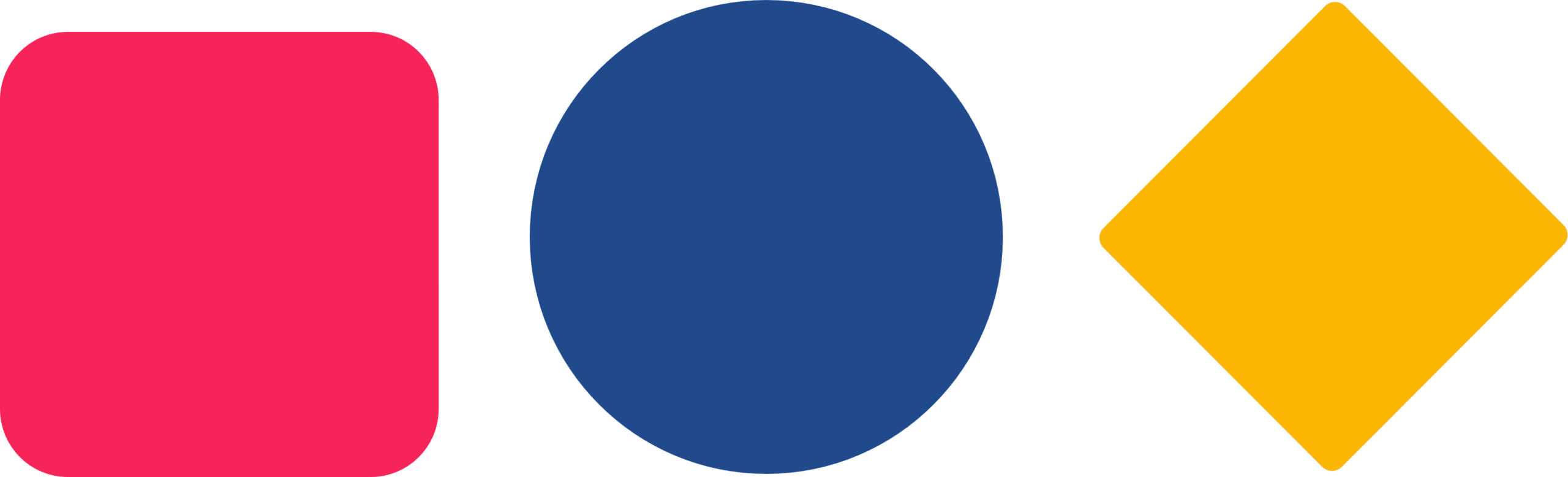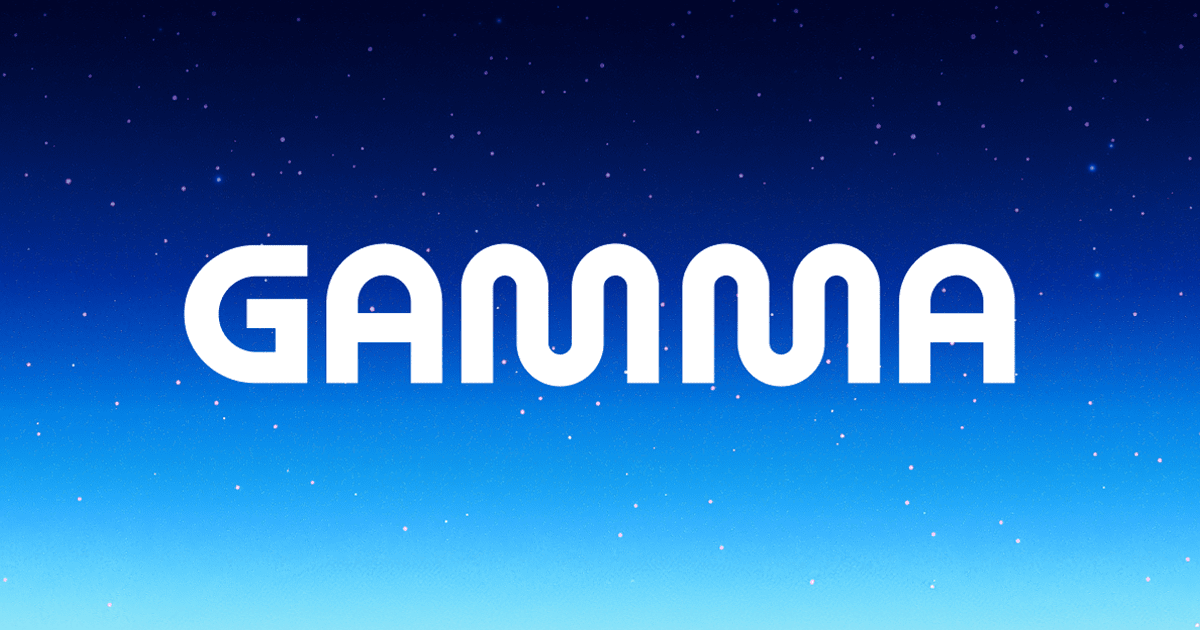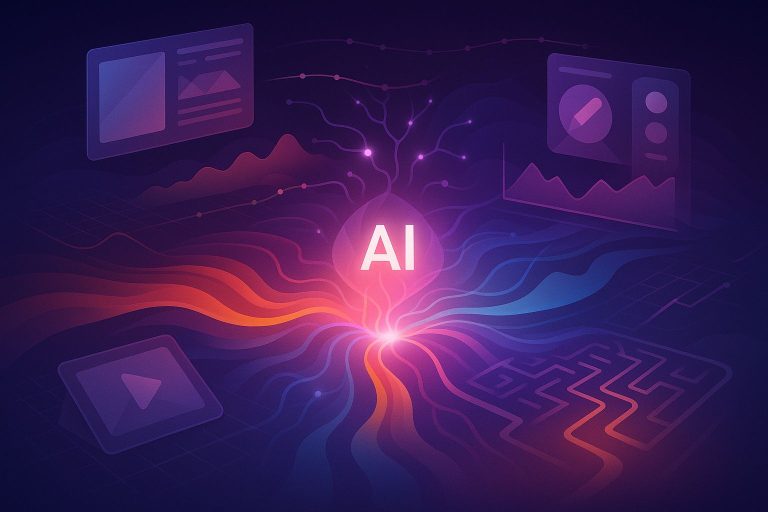Build Stunning Presentations in Minutes with Gamma AI: A Complete Workflow
Discover how Gamma AI transforms presentation creation, enabling busy marketing managers to build stunning, on-brand decks in minutes through AI generation, customization, and seamless collaboration.
Build Stunning Presentations in Minutes with Gamma AI: A Complete Workflow
For the busy marketing manager, time is a precious commodity. Crafting compelling presentations for campaign proposals, performance reports, or client pitches often means sacrificing hours to tedious design work. Enter Gamma AI, a powerful tool designed to transform your ideas into visually stunning presentations in a fraction of the time. This workflow will guide you through creating professional, on-brand presentations that captivate your audience, all within minutes.
1. Getting Started: From Idea to Outline in Seconds
The initial step in Gamma is designed for speed and efficiency. You have three primary ways to kickstart your presentation:
- Generate with AI: This is Gamma’s most popular feature. Simply provide a one-line prompt, such as "Create a marketing plan for our new line of sustainable sneakers," and Gamma’s AI will generate a comprehensive outline for your presentation. This outline, presented as a series of "cards" (Gamma’s version of slides), can be easily rearranged to fit your narrative flow.
- Paste in Text: If you already have an outline, notes, or a full draft in another document, you can paste it directly into Gamma. This is ideal for repurposing existing content or when you’ve already brainstormed the structure of your presentation.
- Import a File: Gamma allows you to import existing documents, presentations, and even web pages. This feature is perfect for refreshing old presentations with a modern design or converting a detailed report into a digestible slideshow.
2. Customization: Tailoring the Look and Feel to Your Brand
Once you have your outline, it’s time to infuse it with your brand’s identity. Gamma offers a range of customization options to ensure your presentation is not only beautiful but also consistent with your company’s aesthetic.
- Themes and Styles: Choose from a library of professionally designed templates or create a custom theme that aligns with your brand’s colors, fonts, and logo. You can even import a PowerPoint file, and Gamma will detect the primary colors to start building your theme.
- AI-Powered Visuals: Gamma can automatically generate images based on the content of your slides. You have the flexibility to choose from AI-generated images, stock photos, web images, illustrations, or even animated GIFs. For a more personalized touch, you can provide specific prompts to the AI image generator to create visuals that perfectly match your content and brand style.
- Flexible Layouts: Unlike the rigid templates of traditional presentation software, Gamma’s layouts are dynamic and adapt to your content. This frees you from the time-consuming task of manually adjusting text boxes and images.
3. Editing and Refining: Making It Your Own
With the initial design in place, you can easily edit and refine the content to ensure your message is clear and impactful.
- Intuitive Editing: The editing interface is designed to be user-friendly, allowing you to click and edit text directly on the cards. You can also easily replace or reposition visuals and adjust the order of the cards.
- AI Editing Assistant: Gamma’s AI can assist with the editing process. You can highlight text and ask the AI to rewrite it for clarity, conciseness, or a different tone. You can also add new cards with AI by simply describing the content you want to include.
- Interactive Elements: Engage your audience by embedding GIFs, YouTube or TikTok videos, and even Spotify playlists directly into your presentation.
4. Collaboration and Sharing: Seamless Teamwork and Distribution
Gamma is built for collaboration, making it easy to work with your team and share your final presentation with stakeholders.
- Real-Time Collaboration: Invite team members to work on the presentation with you in real-time. You can see changes as they happen, eliminating version control issues.
- Multiple Sharing Options: When your presentation is ready, you can share it in several ways:
- Present Directly from Gamma: Use the built-in presentation mode for a seamless delivery experience.
- Share a Link: Send a link to your presentation for others to view or collaborate on.
- Export: Export your presentation as a PDF, PowerPoint, or Google Slides file.
- Analytics: Track the engagement of your presentation with built-in analytics. See how many people have viewed your deck and which cards received the most attention.
By leveraging the power of Gamma AI, busy marketing managers can significantly reduce the time and effort required to create high-impact presentations. This allows you to focus on what truly matters: crafting a compelling narrative and delivering your message with confidence.